Open topic with navigation
Preferences
Audio Monitor
This feature allows you to select the audio driver used with the HoverMon feature. Depending on a number of things, HoverMon may not work properly on all PCs with all audio drivers. Using the Configure Audio Monitor, you can select the driver that works best with your PC's configuration.
The Configure Audio Monitor dialog is accessed by selecting Main Menu > Tools > Configure Audio Monitor.
Controls
|
Enable
|
This checkbox enables or disables the capability of listing to sound being processed on the Core via your PC's sound card.
|
|
Driver
|
Drop-down list showing drivers available on your PC.
|
|
Test
|
Produces a tone (sent to your PC's sound card) using the selected driver.
|
|
OK
|
Saves the Driver selection and closes the dialog box.
|
|
Cancel
|
Closes the dialog box without saving any changes.
|
Hard Links
You can configure your PC-based Q-SYS Designer or UCI Viewer, and Apple iPad/iPhone to discover and connect to a remotely located Core. The device must have network connectivity with the Core(s) to which you wish to gain remote access. This can be via VPN or some other method suggested by your friendly network administrator.
A Hard Link is the IP Address of the Core to which you wish to connect. You may include multiple IP Addresses.
Creating Hard Links on a PC
The PC running Q-SYS Designer or the Q-SYS UCI viewer needs to be able to reach the following ports on the target Core:
- TCP 80 - supervisory functions
- TCP 1700 - control messaging
- UDP 6504 - discovery
In addition, the PC must be able to exchange ICMP (ping) echo messages with the Core. There are separate firewall settings to enable or filter these messages. You can test network connectivity by pinging the Core(s) from your PC using the Windows command line interface (cmd.exe) and the Core's IP Address. The format is ping 123.45.6.789. If you get a good response, (for example: "Reply from 123.45.6.789: bytes=32 time<1ms TTL=64) you have the proper connectivity.
IMPORTANT: Do not use this method if your UCI device can already discover the UCI's on the Core, that is, receive multicast packets from the Core in question.
- Close any open instances of the UCI Viewer.
- Select File > Preferences > Hard Links from the Q-SYS Designer main menu. If there are any existing Hard Links, they are displayed in the right-side pane of the Preferences dialog box.
- To create a new Hard Link
- Click the
 button at the bottom of the dialog box. The Edit Hard Link dialog box displays; the IP Address is all zeros.
button at the bottom of the dialog box. The Edit Hard Link dialog box displays; the IP Address is all zeros. - Enter the IP Address of the Core you to which you wish to connect.
- Click OK to save the new IP Address, or Cancel to exit without saving.
- To Edit a Hard Link IP Address
- Double-click the Hard Link you wish to edit. The Edit Hard Link dialog box displays.
- Change the IP Address as needed.
- Click OK to save the changes, or Cancel to exit without saving.
- To Delete an existing Hard Link
- Select the Hard Link you wish to delete.
- Click the
 button at the bottom of the dialog box. The Hard Link is deleted.
button at the bottom of the dialog box. The Hard Link is deleted.
- After creating the required IP Addresses, close all open instances of Q-SYS Designer. You can then:
- Reopen Q-SYS Designer, and connect to the Core using either Q-SYS Configurator, Upload and Connect, or Save to Core and Run.
- Open the Q-SYS UCI Viewer and select the UCI you want from the UCI Browser.
Creating Hard Links on an iPad, or an iPhone
- Select Settings on the device
- Under Apps, select Q-SYS Control. The Hard Link IP Addresses list displays
- Touch one of the IP address lines. The keyboard displays
- Enter the IP Address of the Core to which you wish to connect. You must enter the periods along with the numbers.
- You can continue adding IP Addresses as required.
- When you are finished, close the keyboard, and the settings menu.
- Start the Q-SYS Control App. A list of available UCIs displays.
- Select the one you wish to run.
 Related Topics
Related Topics
© 2009 - 2016 QSC, LLC. All rights reserved. QSC and the QSC logo are trademarks of QSC, LLC in the U.S. Patent and Trademark office and other countries. All other trademarks are the property of their respective owners.
http://patents.qsc.com.
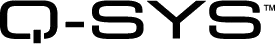
 button at the bottom of the dialog box. The Edit Hard Link dialog box displays; the IP Address is all zeros.
button at the bottom of the dialog box. The Edit Hard Link dialog box displays; the IP Address is all zeros. button at the bottom of the dialog box. The Hard Link is deleted.
button at the bottom of the dialog box. The Hard Link is deleted. Related Topics
Related Topics